In the dynamic world of software development, the debate between merging and rebasing in Git remains a prevalent topic. Both strategies offer distinct advantages and pitfalls, and choosing the right approach can significantly affect project management and developer collaboration. Merging preserves the exact history of changes, reflecting a true, chronological sequence of project evolution. Conversely, rebasing provides a cleaner, linear history by rewriting commit sequences, making it simpler to follow the modifications made over time.
The preference for rebase is often voiced by developers seeking clarity and simplicity in commit history. Rebase allows for a straightforward linear timeline of changes, essential for troubleshooting and reviewing past work promptly. However, the rebase process isn’t without its critics. It involves altering commit history, which can be problematic in collaborative settings. If not carefully managed, rebasing can lead to significant confusion and difficulties in tracking down specific changes, particularly when multiple developers are involved.
On the other hand, proponents of merge appreciate the method’s ability to maintain comprehensive and authentic histories. Merging retains all original commits and their exact sequence, capturing the genuine development process without alteration. This can be invaluable for large teams where understanding the context of changes is crucial. Nonetheless, this method can lead to a cluttered commit history and make navigating the project’s evolution more challenging, especially for new team members.
The discussion also touches on advanced tools provided by Git, such as ‘git amend’ and ‘git rebase –onto’, which can help manage commit history more elegantly. These tools allow developers to revise commit messages, integrate changes smoothly, and maintain a tidy history, thus enhancing code review processes and maintaining stability.
Despite the tools and strategies at developers’ disposal, the debate often boils down to personal preference and project requirements. For solo projects, the choice between merge and rebase might simply come down to the developer’s habits. In contrast, collaborative projects might dictate a more structured approach to ensure consistent and clear histories.
The integration of tools like GitHub, Gerrit, and Atlassian into various Git workflows highlights a trend towards accommodating diverse development practices. Platforms like GitHub favor a branch-based workflow where merges are common, whereas Gerrit encourages a more rebase-heavy approach to avoid the complexities of merge commits.
Best practices in Git management recommend protecting main branches and applying changes through pull requests. This approach minimizes disruptions in the main codebase and enhances security. It also allows for controlled updates and testing before changes are merged into the main project, thereby maintaining code quality and stability.
Ultimately, the choice between merging and rebasing is nuanced and should be informed by an understanding of each method’s implications for project workflow. Effective Git management is crucial for the successful delivery of software projects, and thus, understanding the subtleties of each strategy is essential for developers and project managers alike. This knowledge ensures that version control serves as an asset rather than a hurdle in the development process.

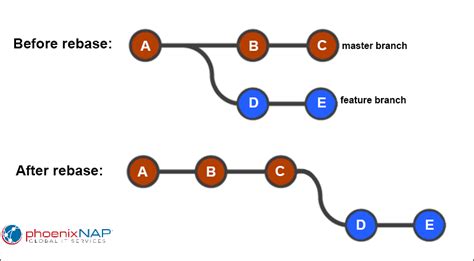
Leave a Reply