In today’s fast-paced development environment, simplicity and efficiency are paramount. *Piku*, a lightweight deployment tool, promises to deliver just that by allowing developers to deploy applications to their own servers using a simple git push. While some may question the necessity of another deployment tool, Piku’s unique approach and community-driven focus make it a compelling choice worth exploring.
The journey starts with Piku’s primary functionality: allowing developers to use the familiar `git push` command to deploy applications. This brings back echoes of Heroku’s groundbreaking deployment strategy, which made rapid scaling and management accessible to developers. The beauty of Piku lies in its simplicity. By stripping down to the basics, it offers a deployment solution that leverages existing git infrastructure without the overhead associated with more complex tools like Docker or Kubernetes. For many developers, this reduction in complexity translates to fewer points of failure and a more streamlined workflow.
A notable aspect of Piku is its **flexibility** in dealing with different runtimes. The tool supports various languages and frameworks, including Python, Ruby, Node, Go, and Clojure, allowing developers to deploy a diverse range of applications. Configuration is handled through Procfiles and environment variables, familiar to those who have used Heroku. This standardization allows for quick setup and easy management of deployment processes. Additionally, the tool is easily hackable, being script-based, which means developers can extend or modify it to suit specific needs without delving into complex codebases.
*Docker* has been the go-to solution for many looking to containerize and isolate their deployments. However, as one user, *Stavros*, highlighted, the dependency on Docker can sometimes be a double-edged sword. Docker adds a layer of complexity and ties the deployment to the OS’s versions and dependencies. In contrast, Piku allows for a more OS-agnostic deployment, freeing users from these constraints and making it a viable option for long-term, low-maintenance applications. For instance, running an app from 2008 might pose significant Docker challenges, but with Piku’s approach, maintaining such legacy apps becomes feasible.
The **documentation** refresh has been a significant highlight for the Piku community. Users like *Ewalk153* and *Pixelmonkey* have praised the new docs for their clarity and comprehensiveness. Comprehensive documentation is crucial for any tool’s adoption, and Piku’s maintainers have recognized this by revamping their guides to ensure a smoother onboarding experience. With links to examples and detailed explanations, new users can quickly get up to speed and deploy their applications with minimal friction.
Despite its minimalism, Piku doesn’t compromise on key features. The tool supports HTTPS via Let’s Encrypt, ensuring that security is not an afterthought. Additionally, the community has been proactive in discussing various enhancements and integrations. For example, using `pyenv` or `nvenv` to manage different Python versions showcases Piku’s adaptability to complex environments. Furthermore, community-driven contributions highlight the tool’s open-source nature, inviting developers to propose and implement new functionalities.
Piku’s approach resonates with those who appreciate the UNIX philosophy of keeping things simple, lean, and hackable. As *Isoprophlex* pointed out, transitioning from a convoluted Docker setup to Piku’s straightforward model is not just about reducing complexity but also about regaining control over the deployment process. With Ansible and other automation tools, users can script their setups, ensuring that deployments are reproducible and manageable. Piku serves as a reminder that in the ever-evolving tech landscape, sometimes the best solutions are those that embrace simplicity and clarity, making it an ideal tool for developers looking to streamline their deployment workflows.

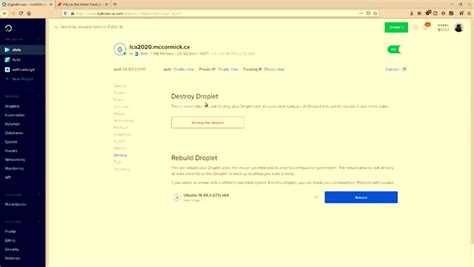
Leave a Reply