The evolution of development tools has taken a significant turn with the introduction of Git-Cliff, an emerging tool that allows developers to generate changelogs directly from their git history. Nowadays, maintaining a clean and informative changelog is crucial for managing software projects, whether they are open-source or proprietary. Tools like Git-Cliff serve this essential need by leveraging automated solutions to streamline and enhance the development workflow. But does this transition from manually writing changelogs to automated generation meet the diverse needs of users and developers?
One clear advantage of using Git-Cliff is its animation feature, as highlighted by several users. It’s an aesthetically pleasing touch that offers a hint of the attention to detail this tool provides. For developers who appreciate an engaging and interactive interface, this may be an unexpected bonus. However, its true value lies in its ability to work alongside Conventional Commits, offering fine-tuned control over what information appears in the changelog. The flexibility of defining sections for commit types, such as features and bug fixes, is immensely beneficial.
The importance of using tools like Git-Cliff is further underscored when considering projects that generate their release notes from commit history. While some users argue that this creates logs filled with inconsequential details, others find immense value in displaying comprehensive commit histories. For instance, one user mentioned how tracking a refactor that affects their work directly helps in debugging, narrowing down problems to specific commits. This insight reveals that having detailed logs can aid more technical users in troubleshooting and understanding the evolution of the codebase.
However, this approach isn’t without its critics. Many developers believe that autogenerated logs need to be distilled and curated to avoid overwhelming users with trivial details. The debates in the developer community reveal a divide in opinion on whether such tools enhance or distract from the development process. One way to address this concern is by implementing minimal cleanup mechanisms that focus on making the changelog not only intelligible but also presentable for a broader audience.
Incorporating Git-Cliff effectively into a team’s workflow requires a certain level of discipline, primarily adhering to commit conventions. Using policies that encourage clean and informative commit messages is essential. Organizations can leverage automated tools like GitHub Actions to enforce these conventions. For instance, a commit hook could reject messages that don’t comply with the standard, or a GitHub Action could check whether changes are added to the changelog during a pull request, as outlined by some users.
Moreover, differentiating between changelogs and release notes is essential for teams looking to adopt such tools. A changelog acts as a detailed record of every change, aiming to keep developers and internal stakeholders informed. Release notes, on the other hand, target end-users and need to be concise and user-friendly. Git-Cliff can generate initial drafts of these documents, but human curation is still invaluable. For example, editing the autogenerated content to exclude minor changes and emphasizing the significant updates can make a big difference.
Ultimately, tools like Git-Cliff underscore the importance of balancing automation with human oversight. The debate on their utility reveals a broader narrative about managing complexity in software development. While automated tools can save time and reduce the likelihood of omissions, the final touch of human curation ensures that the generated content is both relevant and accessible. As development teams continue to evolve, adopting tools like Git-Cliff can offer significant productivity gains, provided they are used thoughtfully and in conjunction with best practices.

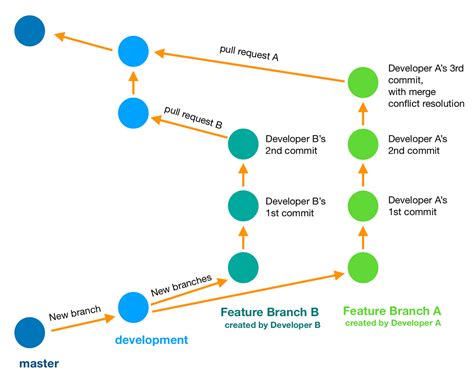
Leave a Reply